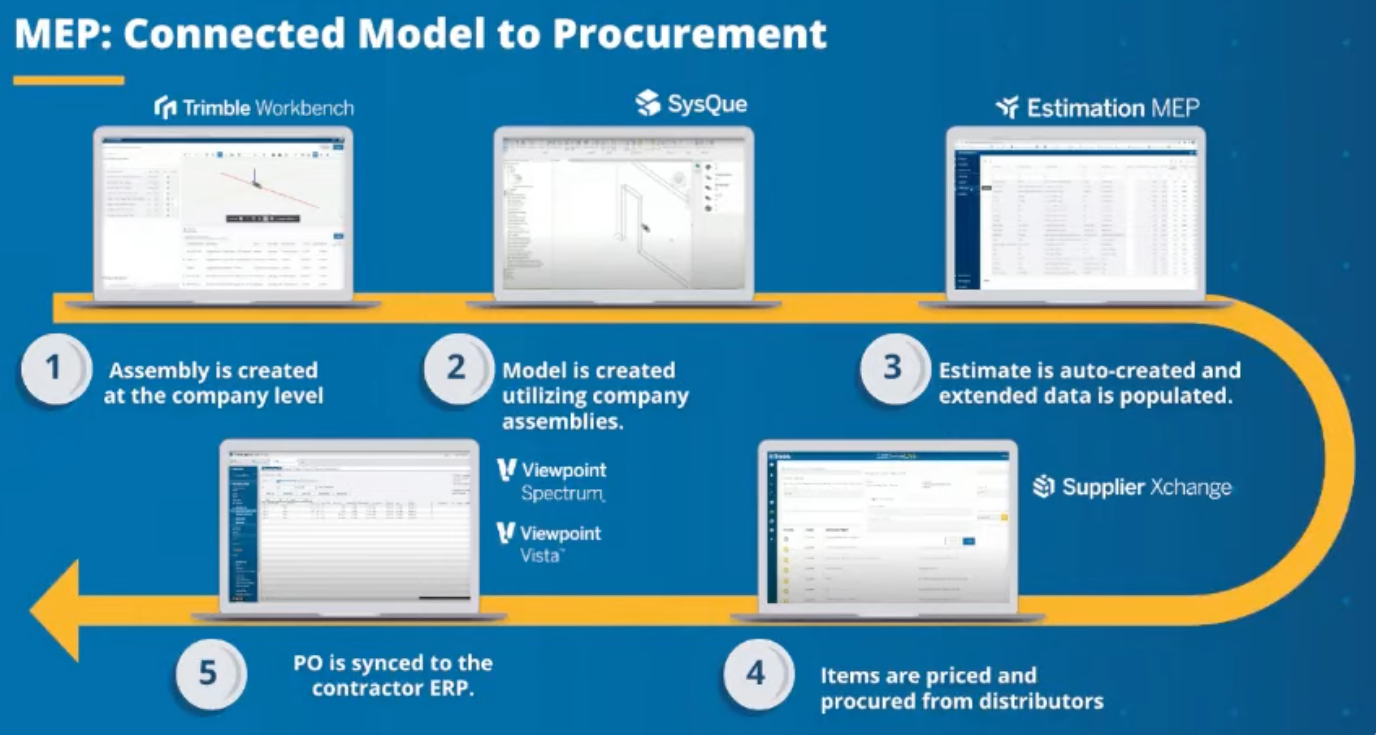3D Assembly Creator
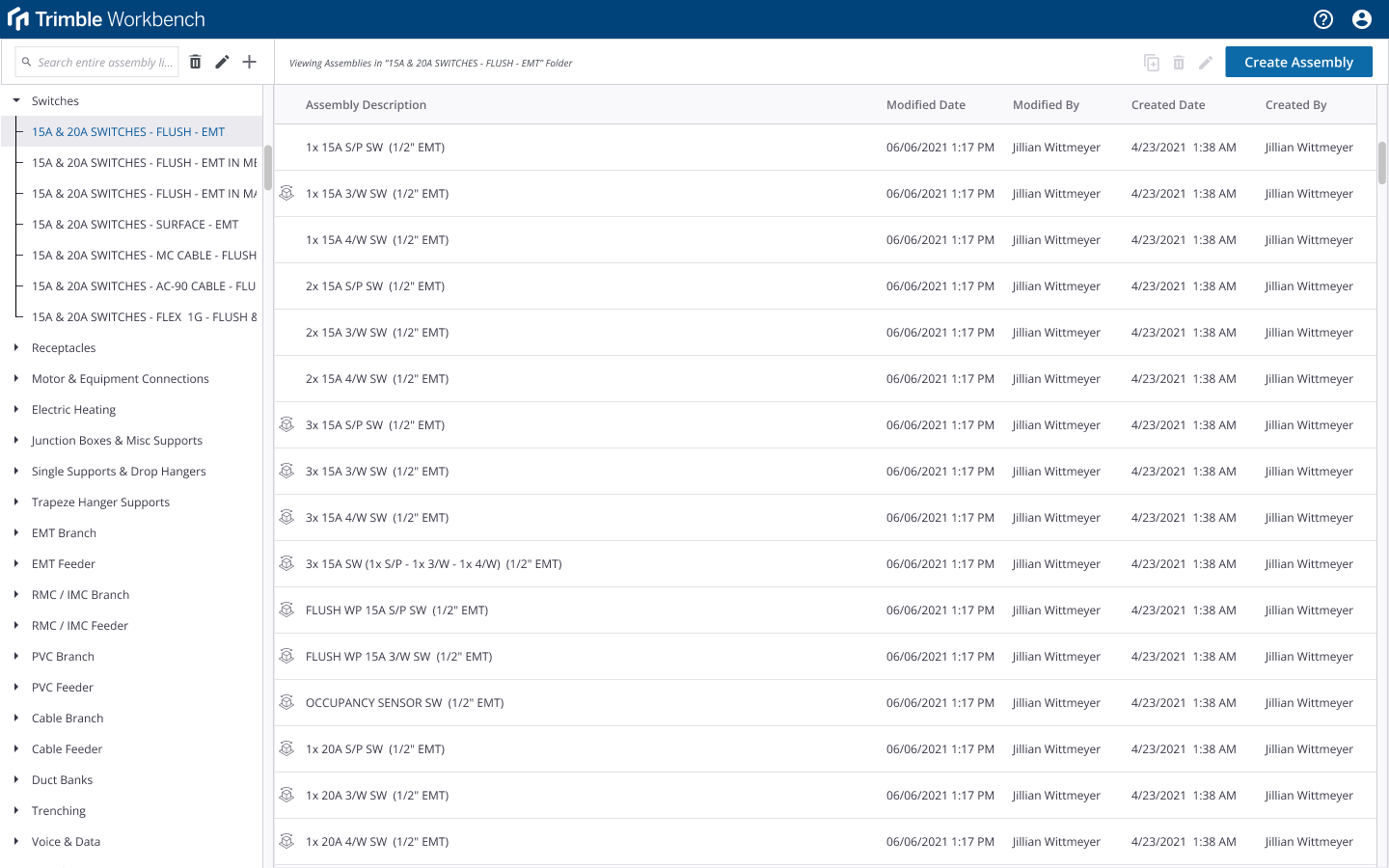
Work Bench is a 3D assembly creator that addresses these contractor’s challenges
Duplicating Work
Contractors have to build and maintain assemblies within different applications which is time consuming, error prone and siloed.
Contractors have to build and maintain assemblies within different applications which is time consuming, error prone and siloed.
Disconnected Departments Without Work Bench, contractors are hoping that their estimates reflect what is being modelled and pre-fabricated.
Lack of Visualization If a picture is worth 1000 words, a 3D model is worth 10 000 words!
While estimating, estimators need to visualize what is included in an assembly to reduce inaccuracies leading to lost opportunity or eroding profits.
While estimating, estimators need to visualize what is included in an assembly to reduce inaccuracies leading to lost opportunity or eroding profits.
My design process
1. Learn current software solutions
Since, Work Bench is replacing a current Trimble product, the first thing I did was learn the product. I took classes and worked with internal experts to learn it’s workflows and features. I gained knowledge around what functionality would be expected in Work Bench by it’s users. I also wanted to be knowledgable when talking with customers.
Since, Work Bench is replacing a current Trimble product, the first thing I did was learn the product. I took classes and worked with internal experts to learn it’s workflows and features. I gained knowledge around what functionality would be expected in Work Bench by it’s users. I also wanted to be knowledgable when talking with customers.
2. Talk to customer
The first conversation I had with customers was around them telling me about a day in their life at work. What our their daily goals, stessers, painpoints and where did this software come into play in their workflow?
Secondly, I watched and ask questions about how they use the software today. Are there features they don’t use?
The first conversation I had with customers was around them telling me about a day in their life at work. What our their daily goals, stessers, painpoints and where did this software come into play in their workflow?
Secondly, I watched and ask questions about how they use the software today. Are there features they don’t use?
Next, I asked “if this could do anything, what would you want it to do?”. Is this the most ideal workflow for them and if not, what changes would help them do their job faster and smarter?
“We have assemblies for everything”
“To me this application would be where we would build our real world assemblies, I think that would work really well”
“Estimators build assemblies and so do 3D modelers and they don’t share them with each other (they are siloed from each other). His big goal is to be as accurate as possible with his assemblies.”
“Seeing a 3D version helps an estimator know what's exactly in the assembly”
3. Meet with stakeholders and define scope
Work Bench is serving 2 different personas (estimator and detailer) and will be used in 4 different Trimble applications.
As the lead designer on this project I worked hand in hand with the lead product manager to define scope. We included the PM’s from the other products to help us understand their user’s needs.
Work Bench is serving 2 different personas (estimator and detailer) and will be used in 4 different Trimble applications.
As the lead designer on this project I worked hand in hand with the lead product manager to define scope. We included the PM’s from the other products to help us understand their user’s needs.

4. Design!
Now that I had a good understanding of the user’s needs, workflow and painpoints as well as agreement from product on what is in scope, I started to design a prototype to be tested by users. I also brought in the dev team and started to get their feedback.
Now that I had a good understanding of the user’s needs, workflow and painpoints as well as agreement from product on what is in scope, I started to design a prototype to be tested by users. I also brought in the dev team and started to get their feedback.

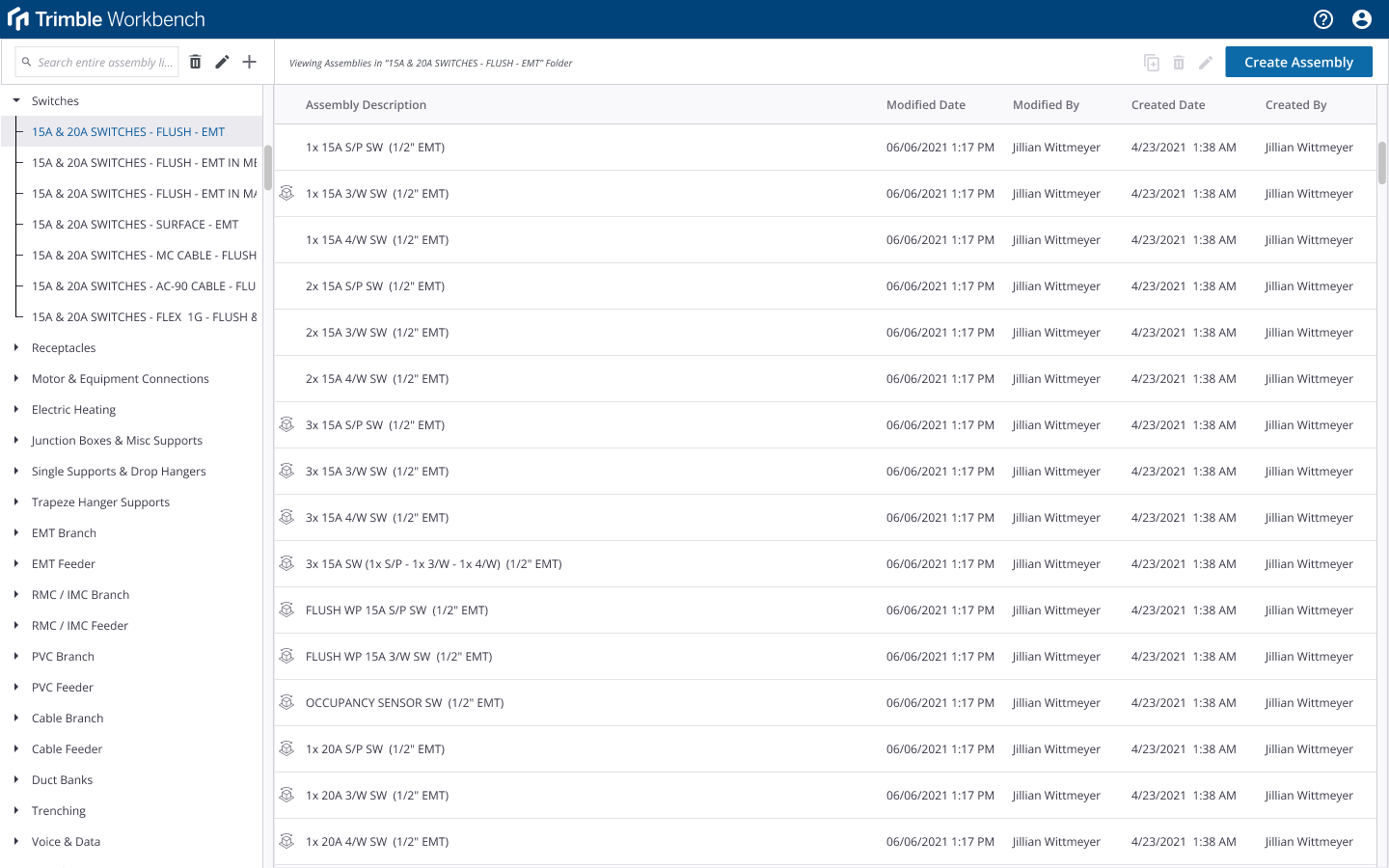
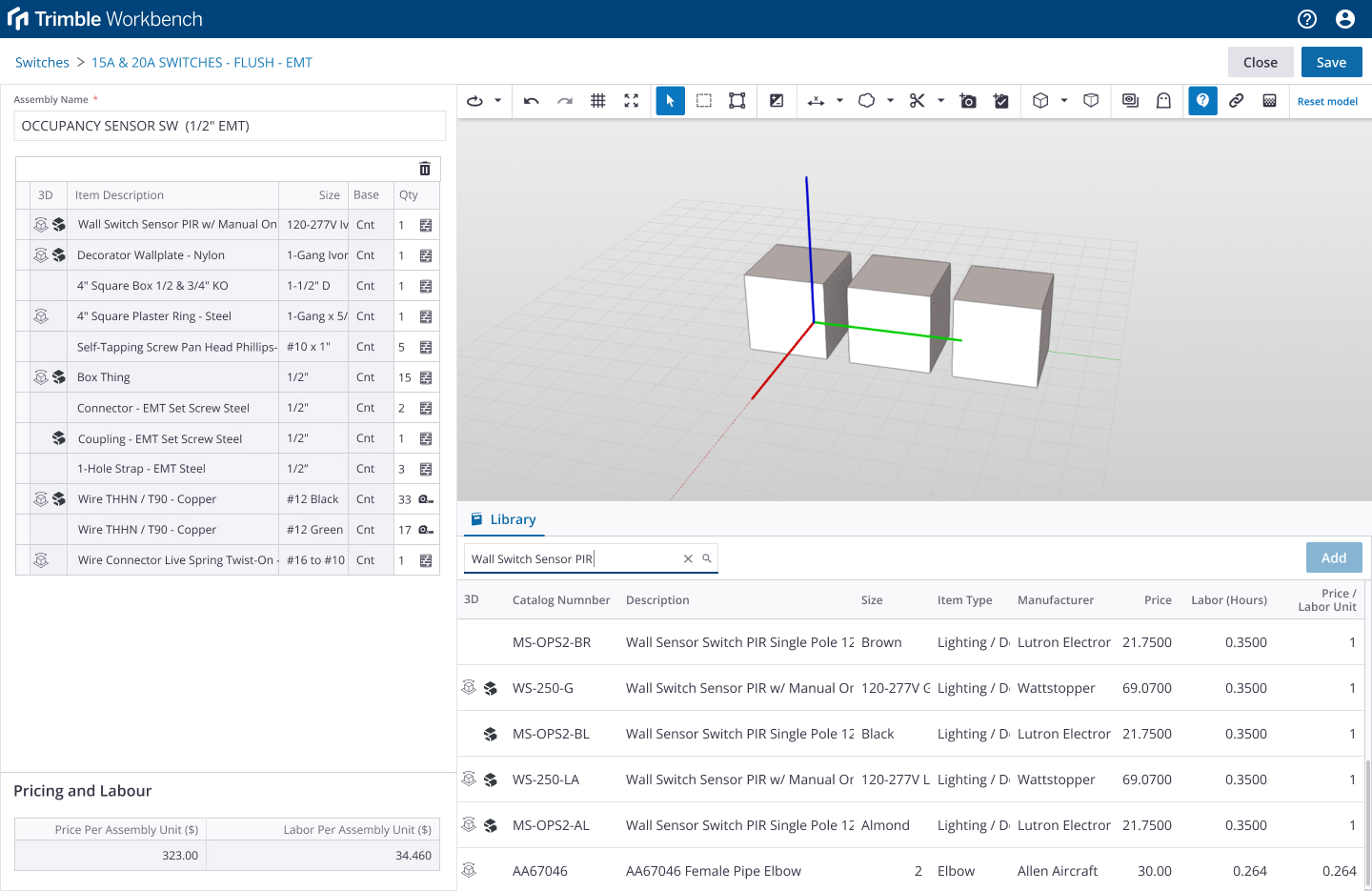
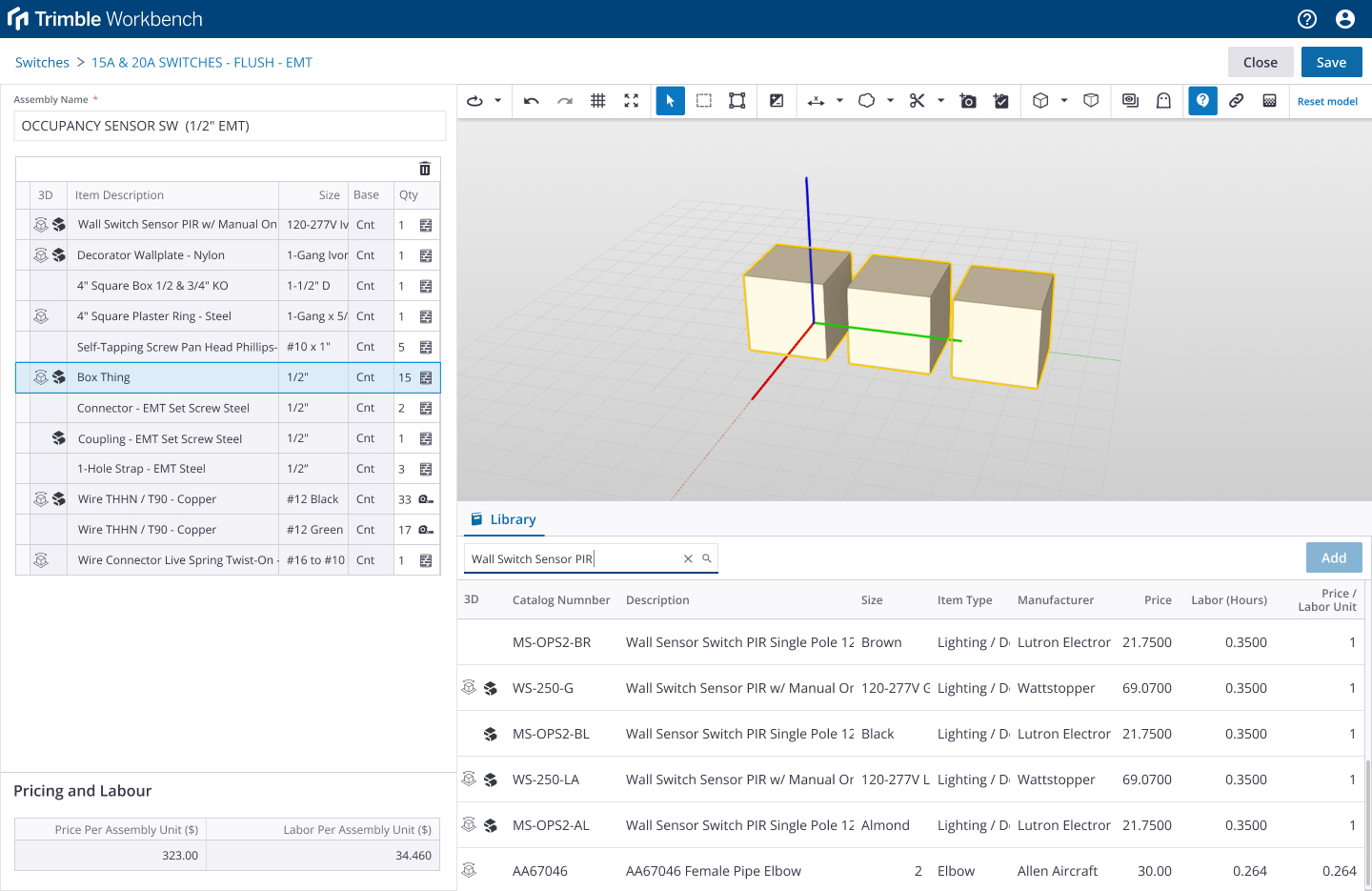
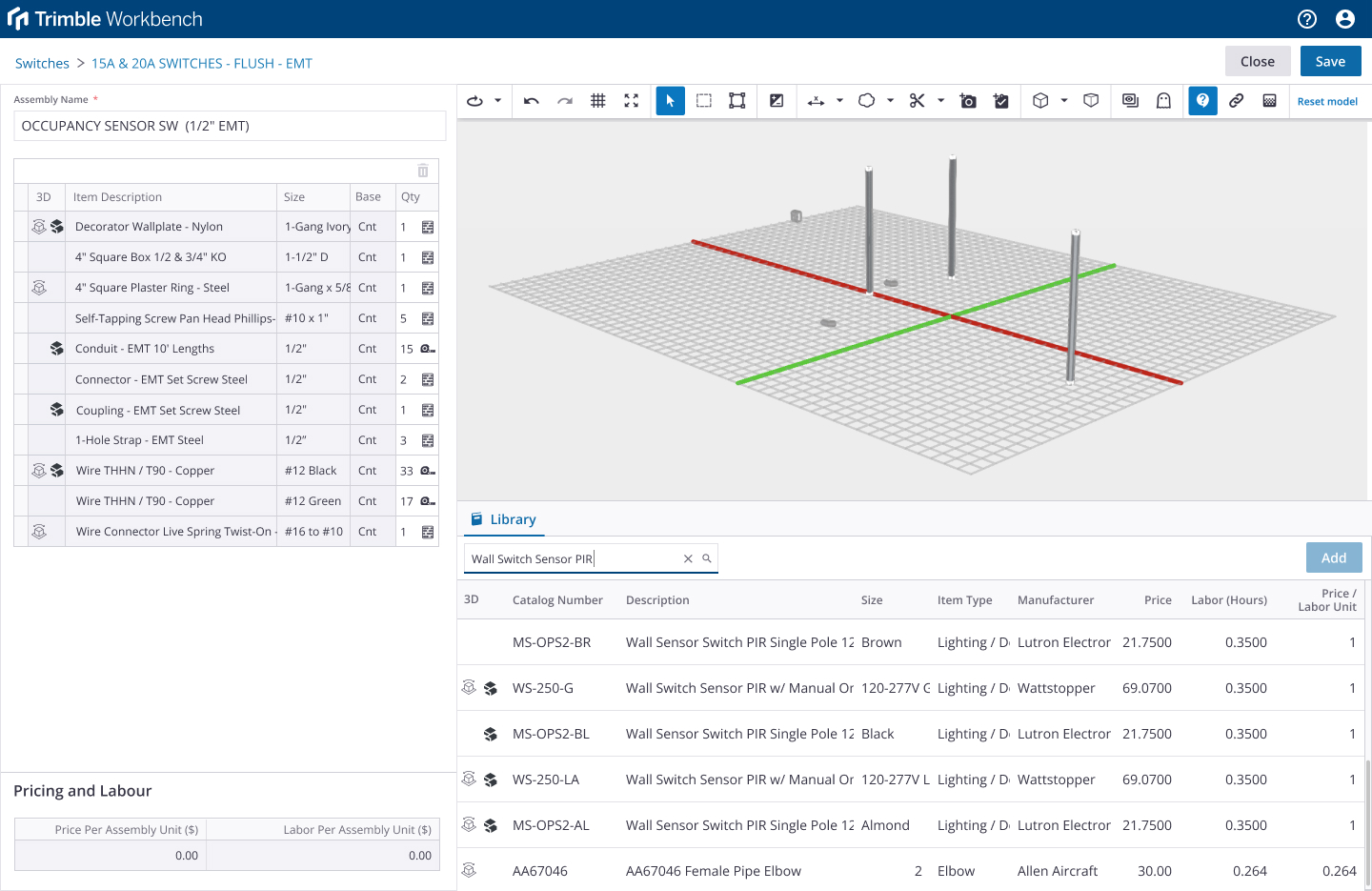
Work Bench Assembly Library
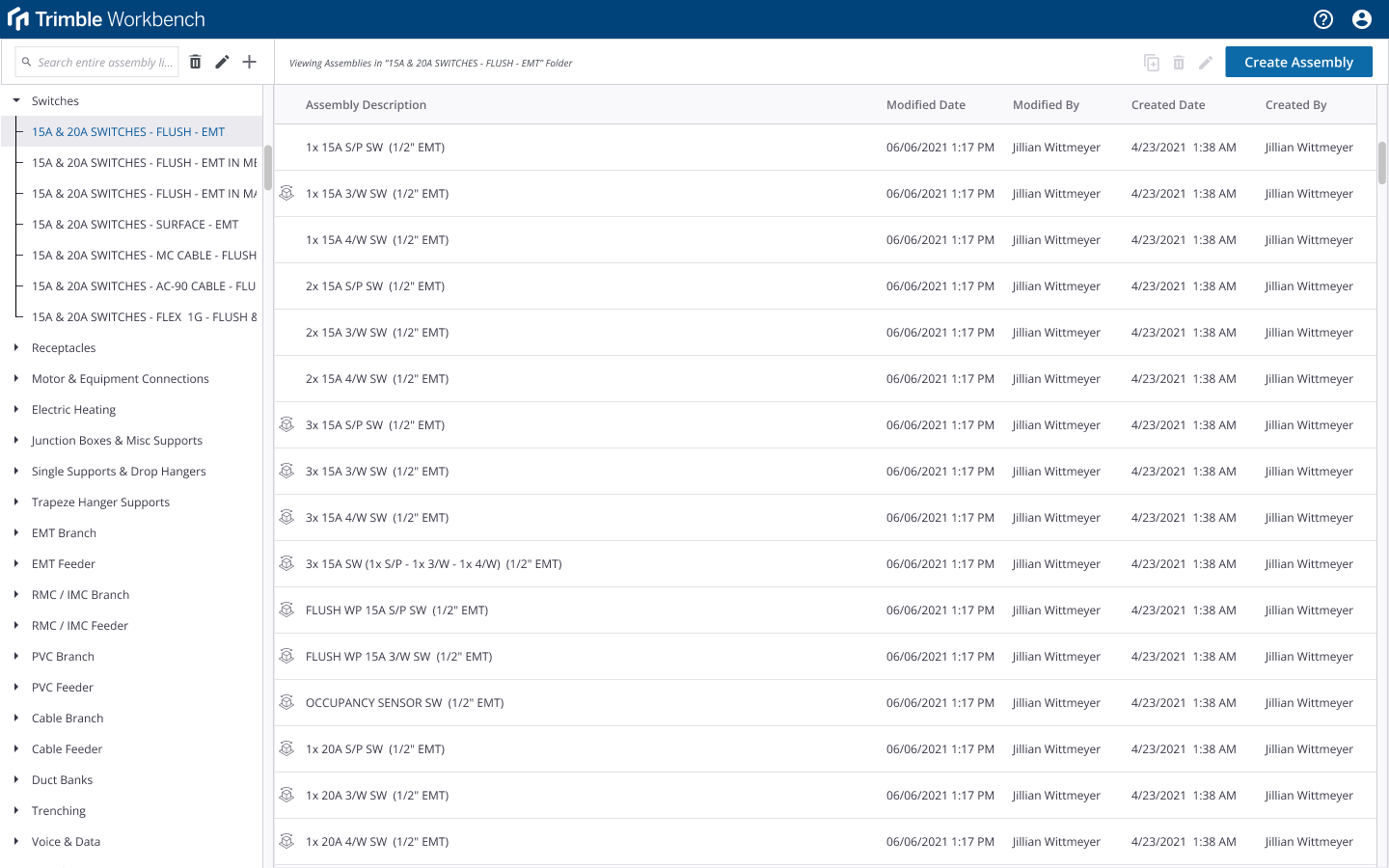
Users will land in the company assembly library and from there they can:
- Create their organized folder structure
- Edit folder names, add folders, drag and drop folders
- Duplicate folders
- Create and edit assemblies
- Move assemblies from one folder to another
- Duplicate assemblies
Work Bench Assembly Viewer
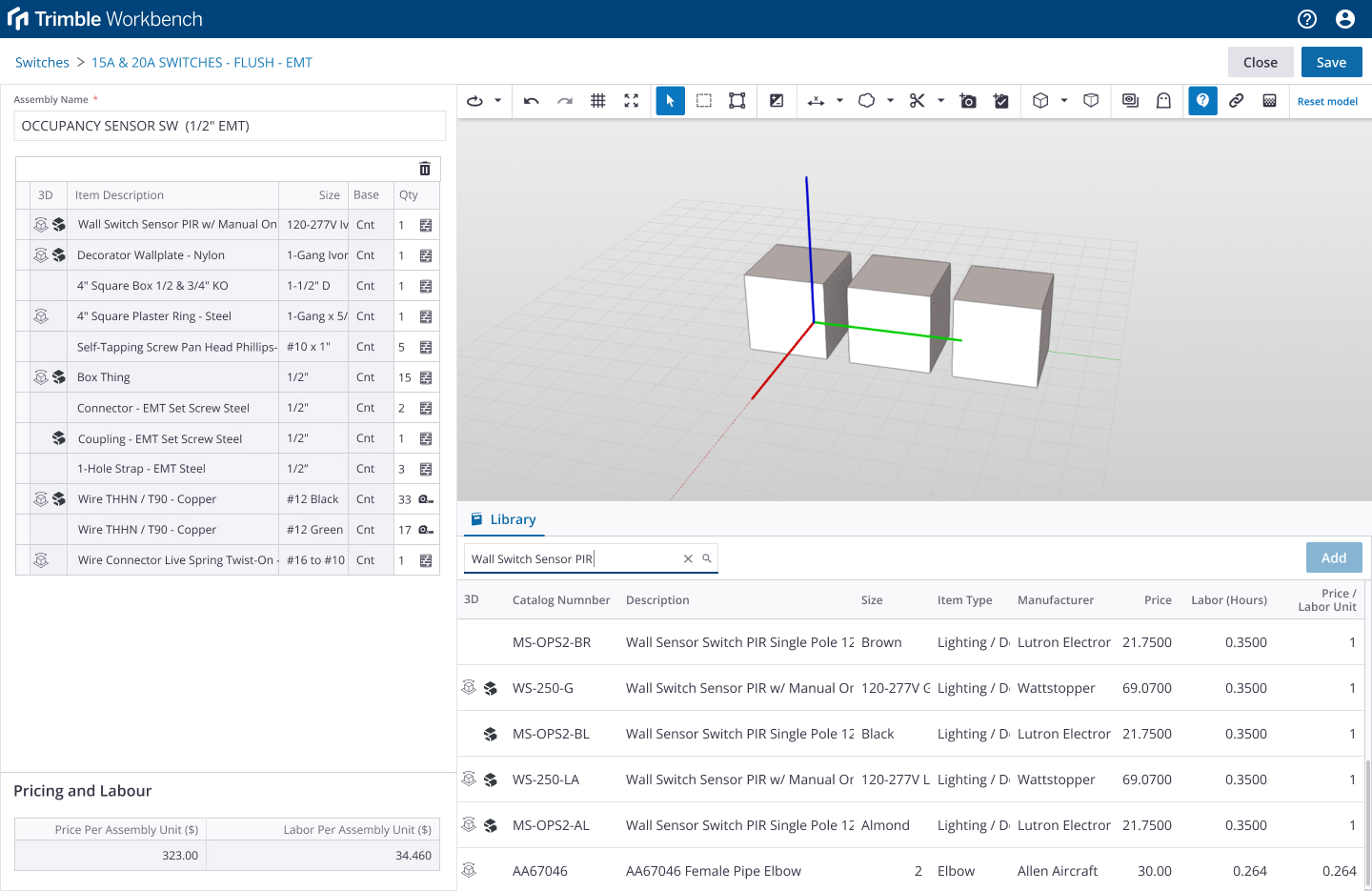
Users can create, edit and manage assemblies
- Create new assemblies
- Add, replace or remove assembly parts
- Snap together the 3D parts to create a 3D view of the assembly
- View material pricing and labor values
5. Prototype Testing Feedback
Based on user prototype testing, the designs changed as well as what features were in MVP or not. I worked with the PM to understand the user needs and balance those with the buisness needs and the timeline of the project.
Duplication
We knew that we needed to support duplication of assemblies but we did not know where in the workflow they woud want to do this. Nor did we know what was expected from the duplication.
Based on user prototype testing, the designs changed as well as what features were in MVP or not. I worked with the PM to understand the user needs and balance those with the buisness needs and the timeline of the project.
Duplication
We knew that we needed to support duplication of assemblies but we did not know where in the workflow they woud want to do this. Nor did we know what was expected from the duplication. Feedback
We learned that the user’s workflow was- Users start with duplicating one assembly in a folder (copy, paste & rename)
- Then users duplicate a whole folder (copy, paste & rename)
Solution
Based on our new understanding of the user’s workflow it made more sense to have the user duplicate an assembly in the assembly list view and not in the assembly builder. For the user would not be thinking about “I need to duplicate this assembly” when they are editing it.- Allow user to duplicate an assembly in the assembly list view and edit the name from this view
- Allow user to duplicate a whole folder containing assemblies and edit the folder name
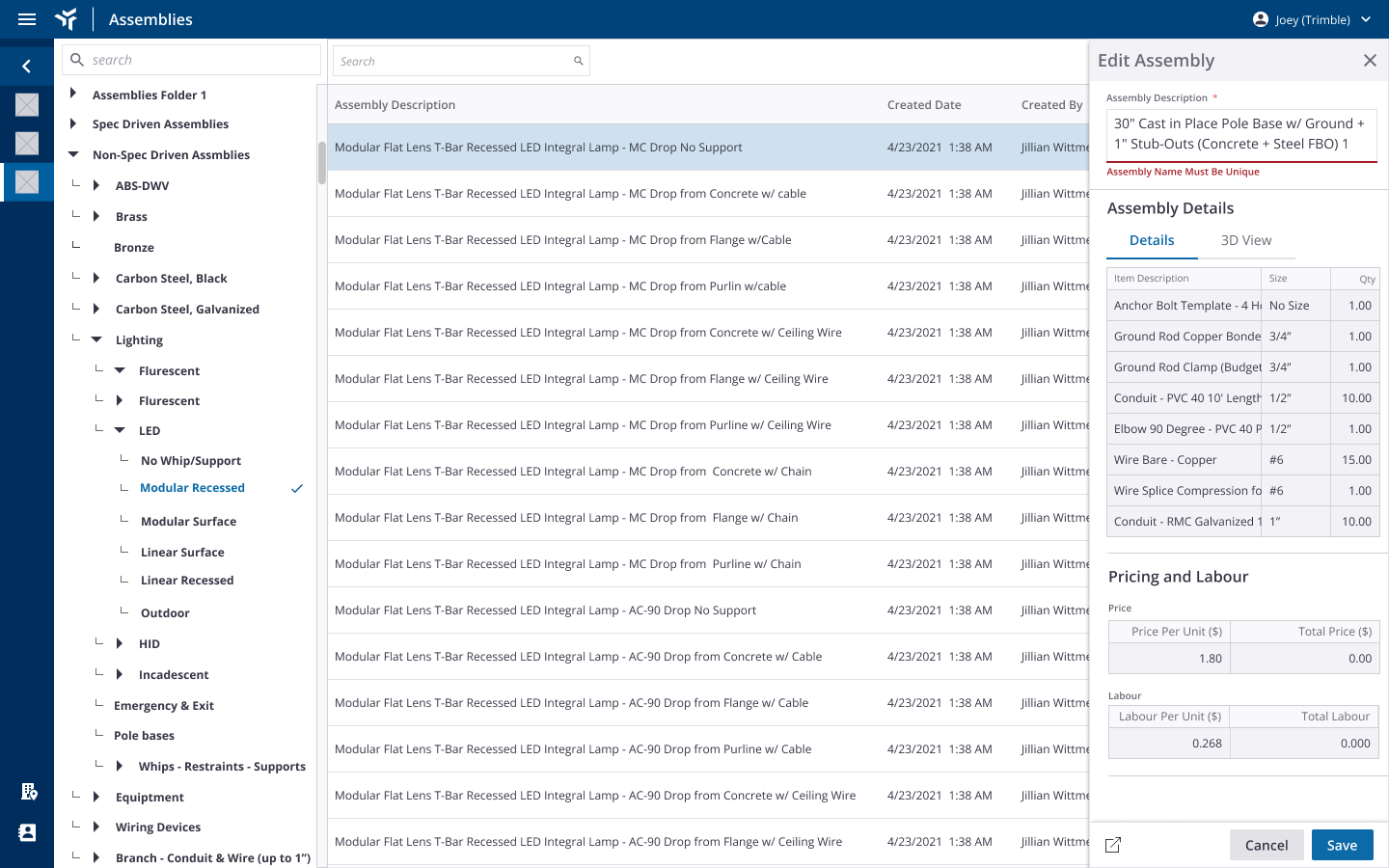
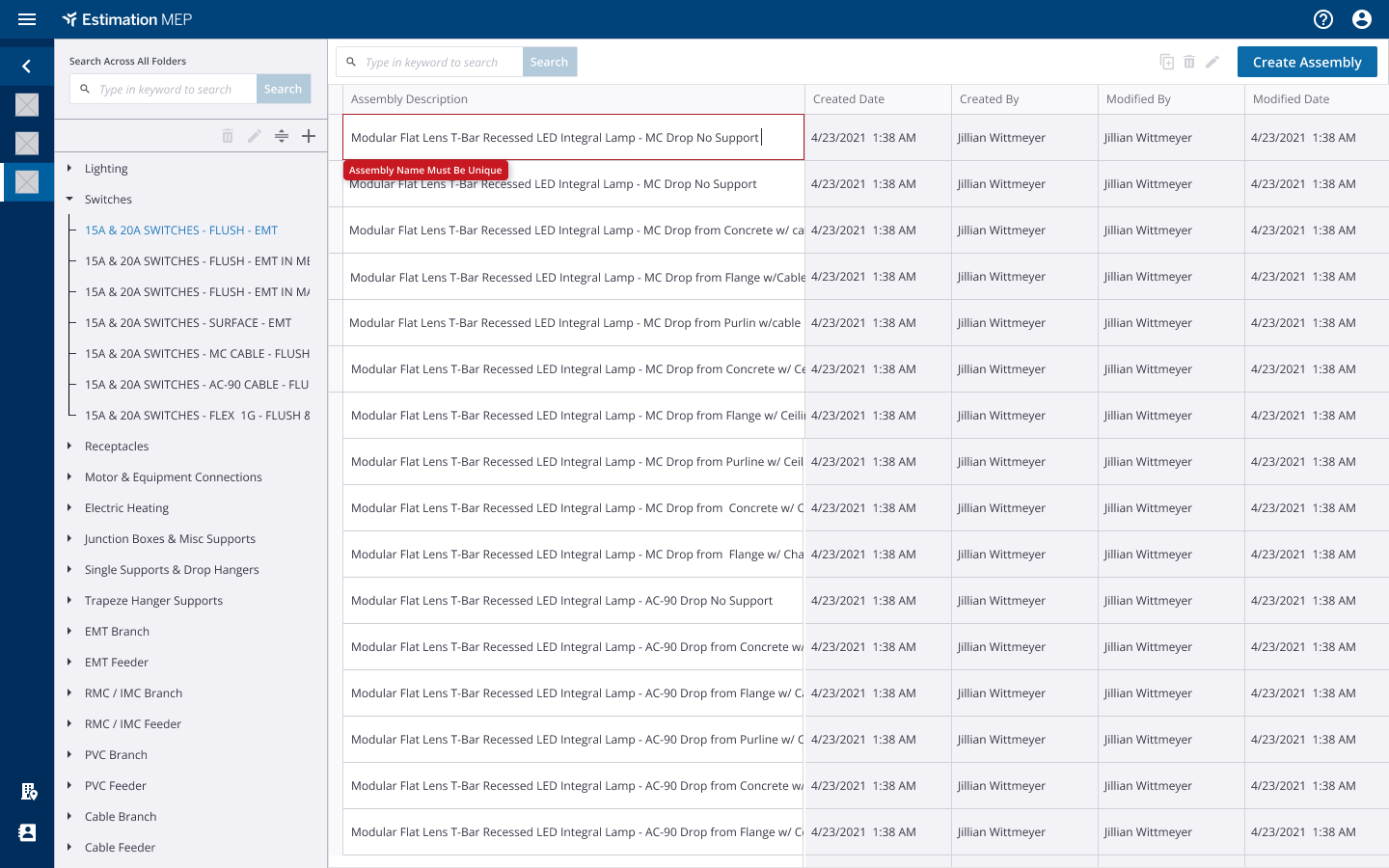
Work Bench is part of a larger Trimble Customer Workflow