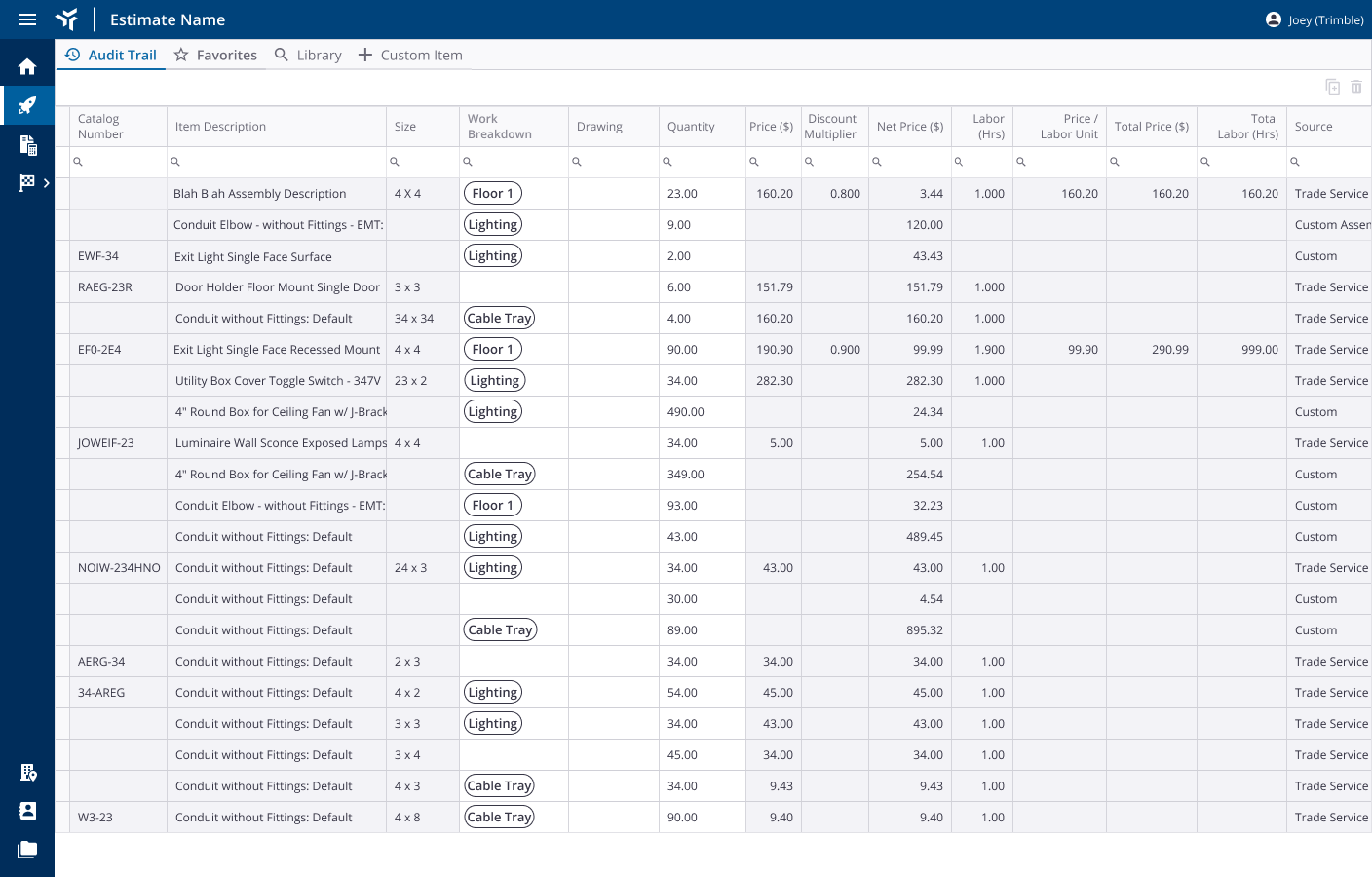Content Search


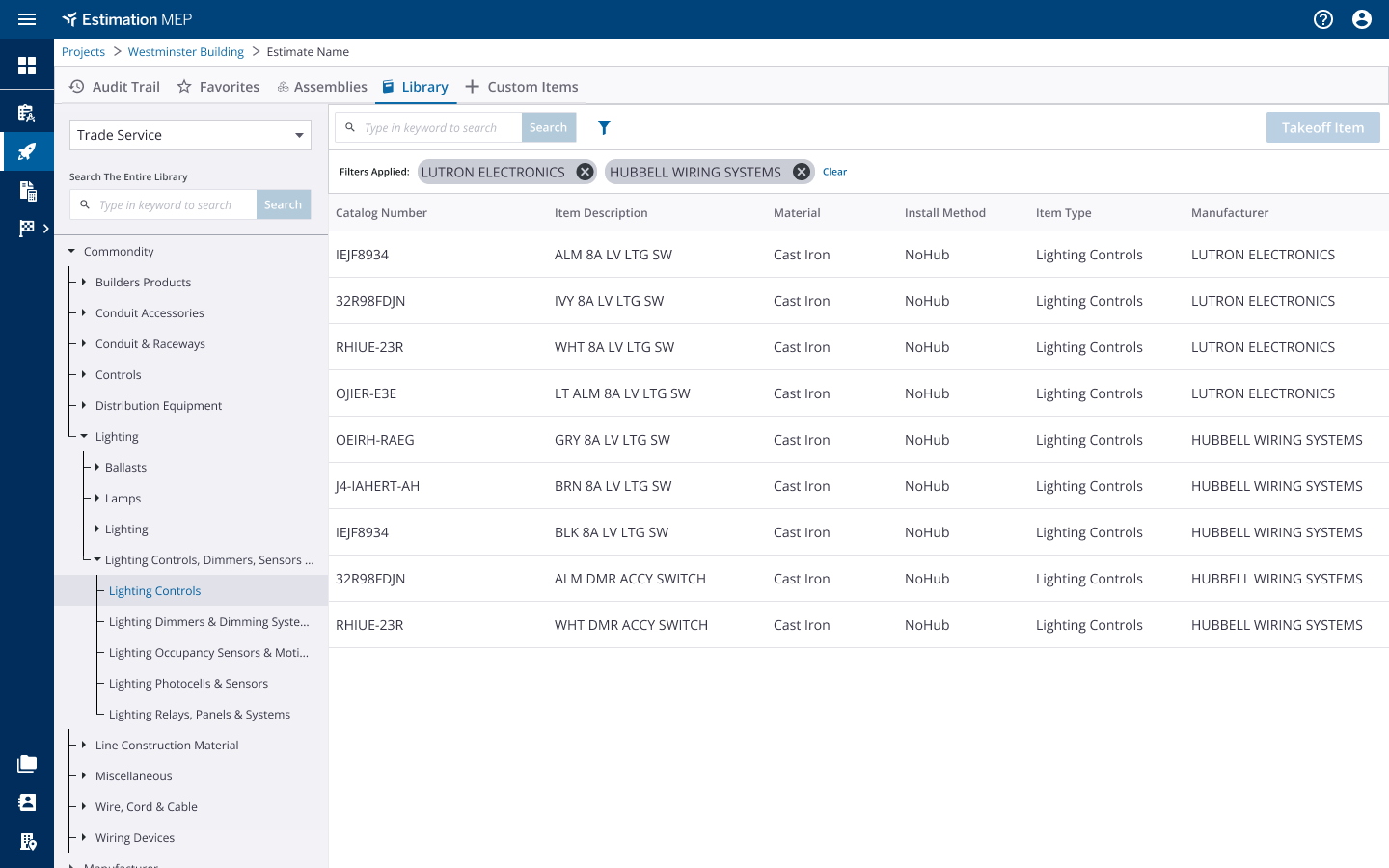
My Role
I was the lead designer on this project. I worked closely with the PM to understand the buisness needs, the scope and the personas impacted. I worked closely with the dev lead to understand any technical constraints.
I lead the user research, presented by finding and delievered final designs.
I was the lead designer on this project. I worked closely with the PM to understand the buisness needs, the scope and the personas impacted. I worked closely with the dev lead to understand any technical constraints.
I lead the user research, presented by finding and delievered final designs.
Problem Statement
Currently users have to enter in a keyword search to find items. User are not sure what keywords to enter - they are either too specific or too vague.
There was changes made to the data hierarchy that allowed the designs to use a drilldown design if desired.
Currently users have to enter in a keyword search to find items. User are not sure what keywords to enter - they are either too specific or too vague.
There was changes made to the data hierarchy that allowed the designs to use a drilldown design if desired.
Research Findings
Positive Reviews on the designs
Ability to drill downUsers said that the main thing they wanted was the ability to drill down into folders
Liked the designs of the drill downUsers liked that the drill downs showed the full folder path
Drill down was method of choice Users said they would drill down vs type: for it is faster for them.

When would users search
The designs still supported keyword search, we wanted to understand if that functionality is still needed and when in the process of finding something would the user type to search vs use the drill down?
To find a rarely used item If there is an item that is not common for them to use then they would not have it in their favorites list nor have it memorized where the item lives in the tree.


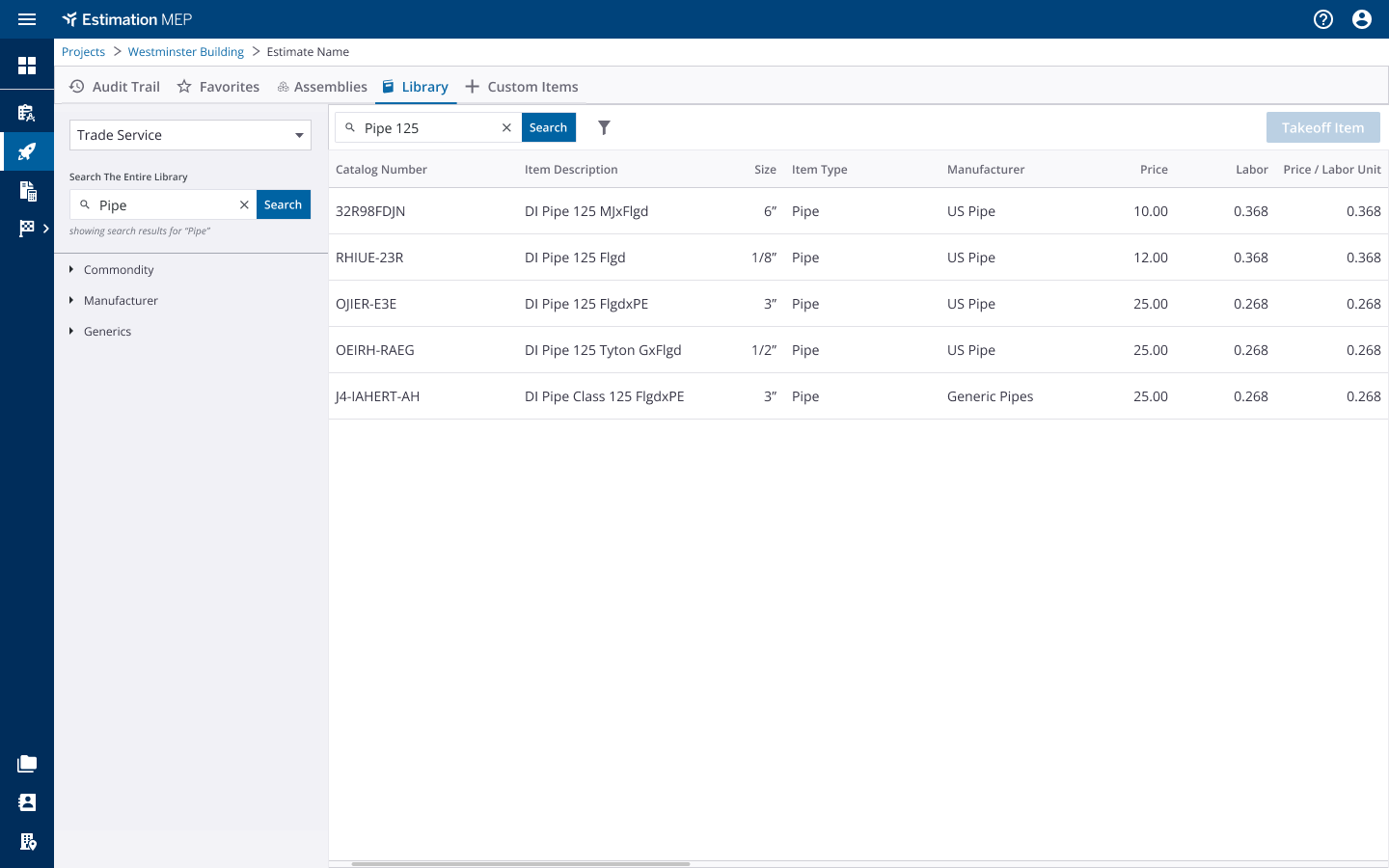
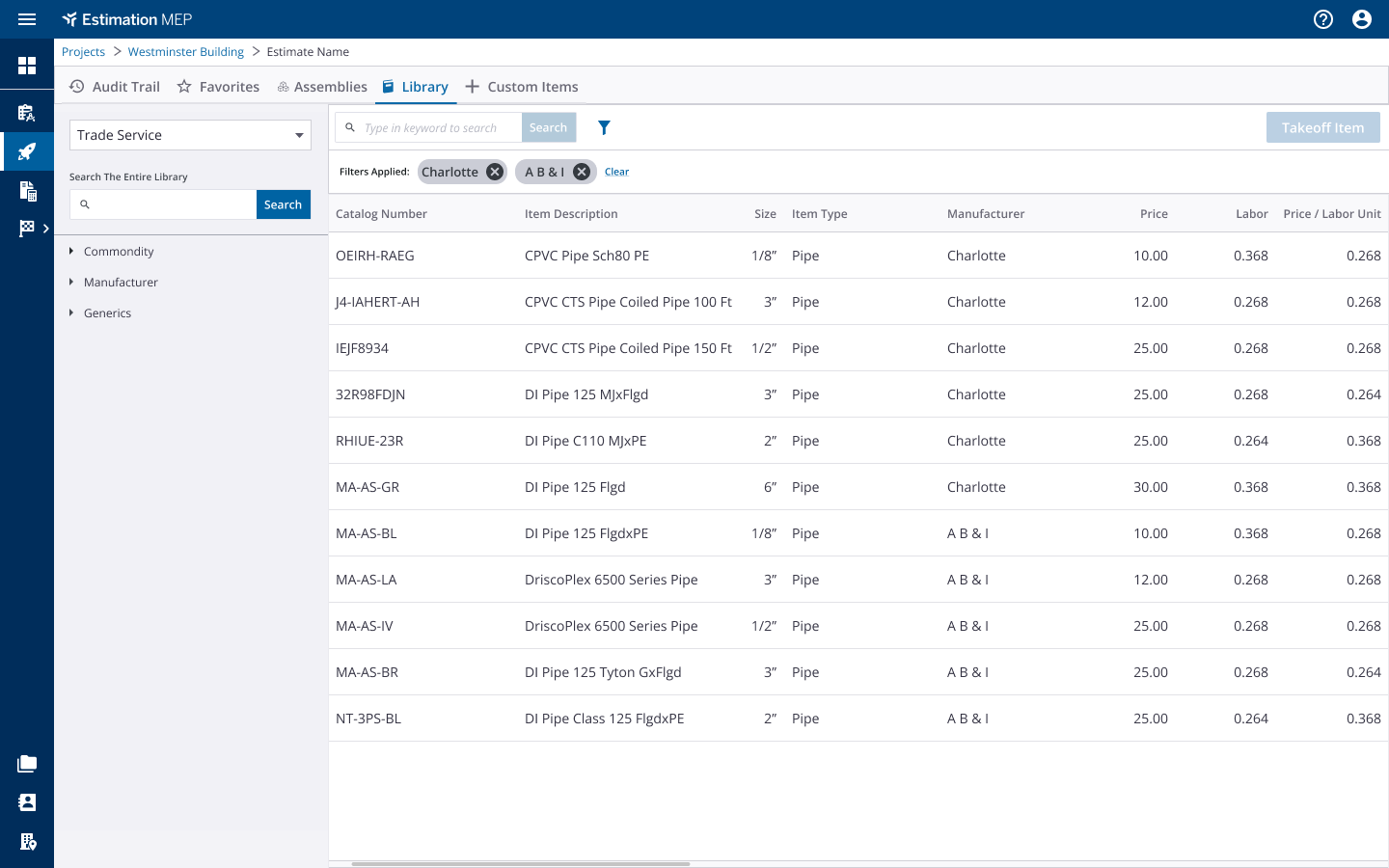

Rarely used items
How can we help users to quickly find rarely used items?
Save Search & Filters
Users were asked if they would like to save their searches and filters. Response was “yes!”. They would want it to be user based and not estimate based.
Add items to favorites & Hierarchical Favorites
Users talked about their workflow of finding items in search and wanting to add the item to favorites right then and there.
Users talked about their workflow of finding items in search and wanting to add the item to favorites right then and there.
Learn folder structure
Users said that in the search results they would like to see the full file path of the item so that they can learn where it lives and next time use the drill down to find the item
Filtering
Loved the ability to filter
Users said they would want to filter the results further down but no need to filter on every column.
Would want to filter before they get results
Users said that they would know what filters they would want to apply before getting results. Such as a manufacturer or a size.
Do not want to type in to filter
The filter options should be a selection list and not an input box, for users said they would have issues with spelling: size would be a big issue here.

Hidden Functionality
Search and Filter in the columns
Users said that they did not know about the ability to search or filter per column in the summary and audit trail pages.
Users said that they did not know about the ability to search or filter per column in the summary and audit trail pages.
Sort columns
Users said they would like to be able to sort on columns. They didn’t know you could click on the columns to sort.
Users said they would like to be able to sort on columns. They didn’t know you could click on the columns to sort.
Filtering we currently have
No one mentioned the filter options that the library table has today.
No one mentioned the filter options that the library table has today.