Flight Leg List

A new page that gives schedulers a a view of their upcoming flights (legs) so that they can quickly see what flights are ready vs need more logistics.
Goal of this feature
Schedulers need a quick way to see issues
with todays and tomorrow’s flights without having to click through and load the
entire trip details page. Schedulers are also working around the clock on trips and often not from the office. They need to be able to make edits toa trip quickly and easily on their cell phones.
My role for this project
- Lead discovery work with customers and validated the prototypes
- Worked with the engineering team to understand the viability of this feature
- Created a new patter: responsive table
What
would success look like?
- Schedulers are no longer relying on the current scheduled trips list page.
- Schedulers can find issues with flights faster.
- Schedulers can work on the go on their mobile phones.
Our hypothesis:
We believe that creating a leg list view for Schedulers would help them do logistics for a trip more efficiently which will increase their productivity.
Discovery Goals
Adoption
Would
they find this new page helpful & change their workflow to use it?
- Yes, they would find it helpful and would use it
- Some never used the scheduled trips list page and would like to use this new page
What
do you need to do on the go?
When
you need to use your cell phone for Schedaero, what tasks are you doing?
- Able to reschedule a leg due to weather delay
- Able to add a passenger
- Able to change crew assignment
What information about a leg?
What information about a leg would they want to see here? Do we have the correct data? What are we missing? Or are we showing any information that is not helpful?
What information about a leg would they want to see here? Do we have the correct data? What are we missing? Or are we showing any information that is not helpful?
- Wanted to see full passenger info
- Wanted to know FBO and Fuel for each leg
- Able to see notes
What table functionality do you
need?
-
Able to filter? Sort? Search?
-
Able to group by?
- Able to add data? Able to hide data?
What we Learned
Schedulers spend their time jumping between jobs to be done to get the next trip ready for takeoffPilot Assignment
They schedule pilots 2 days or less before a flight. They need a view to see which upcoming flight needs a pilot.
They schedule pilots 2 days or less before a flight. They need a view to see which upcoming flight needs a pilot.
Passenger Info
Schedulers need to know what upcoming flights are missing passenger information
Schedulers need to know what upcoming flights are missing passenger information
Aircraft Changes
Schedulers need to know if an aircraft change is needed for a leg of a trip due to maintenance or other flight delays.
Schedulers need to know if an aircraft change is needed for a leg of a trip due to maintenance or other flight delays.
Releasing the trip
Schedulers need to know if a trip has been released and if no, able to ask the right person to release the trip.
Schedulers need to know if a trip has been released and if no, able to ask the right person to release the trip.
We need to be mobile friendly
“I would like my team to have the ability
to work on the go.”
“Schedulers are not always sitting at a computer. And a lot of times our
team will do stuff from their phone
“
“On
the road I need to quote trips and assign trips and put trips together with my
mobile device.”
Flight Leg List Designs

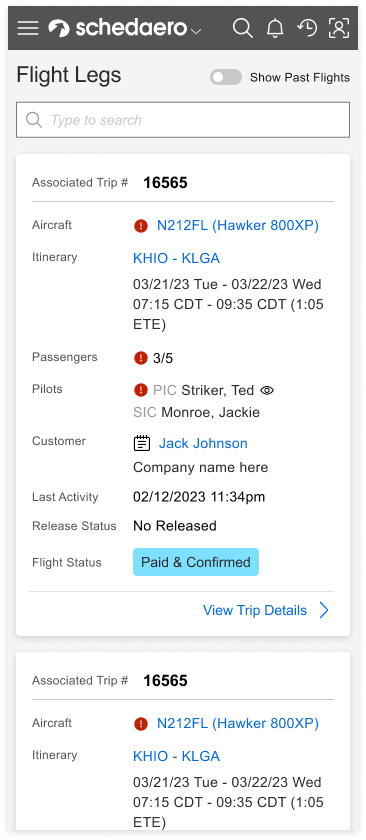
User’s response to this feature
Able to see what needs to be worked on“I love this visual in terms of where things are at and what needs to be done. Having a single page like this adds clarity to here's all the things that need to get done. So for me, this is the first thing to look at before we change shift to make sure we get this thing cleaned up."
Passenger info:It is pretty helpful to see the names instead of just how many are listed on it. This makes it truly a one-stop shop visualization. Being able to see the passenger informaiton without having to open up the trip is really nice.
Passenger info:It is pretty helpful to see the names instead of just how many are listed on it. This makes it truly a one-stop shop visualization. Being able to see the passenger informaiton without having to open up the trip is really nice.
User is able to click to see more details

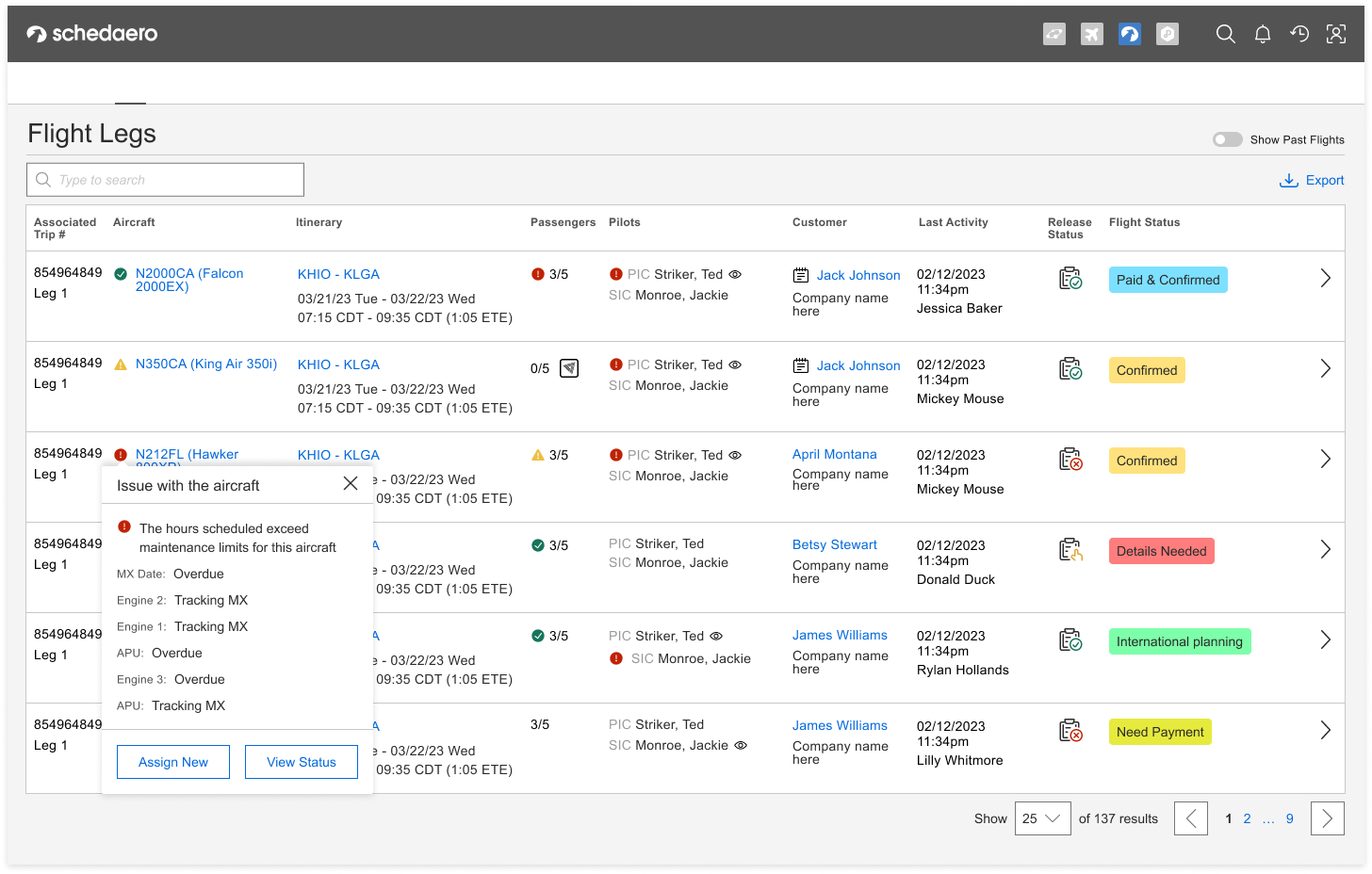
User is able to do quick edits from here


“I like that we can edit things quickly (like crew, PAX, FBOs) in like five seconds.
It just pops open a box and not take you to another page where you have to continue the click is huge time saver.”
“Being able to edit passengers from here is awesome. Because they change very frequently and it is nice to not have to make three or four clicks (sometimes things take a while to load). If it's just a one click to add and then you're done, this is really helpful. Big time saver really.”
It just pops open a box and not take you to another page where you have to continue the click is huge time saver.”
“Being able to edit passengers from here is awesome. Because they change very frequently and it is nice to not have to make three or four clicks (sometimes things take a while to load). If it's just a one click to add and then you're done, this is really helpful. Big time saver really.”
User is able to hide and show columns

“I love being able to hide and show columns.”
User is able to filter the table
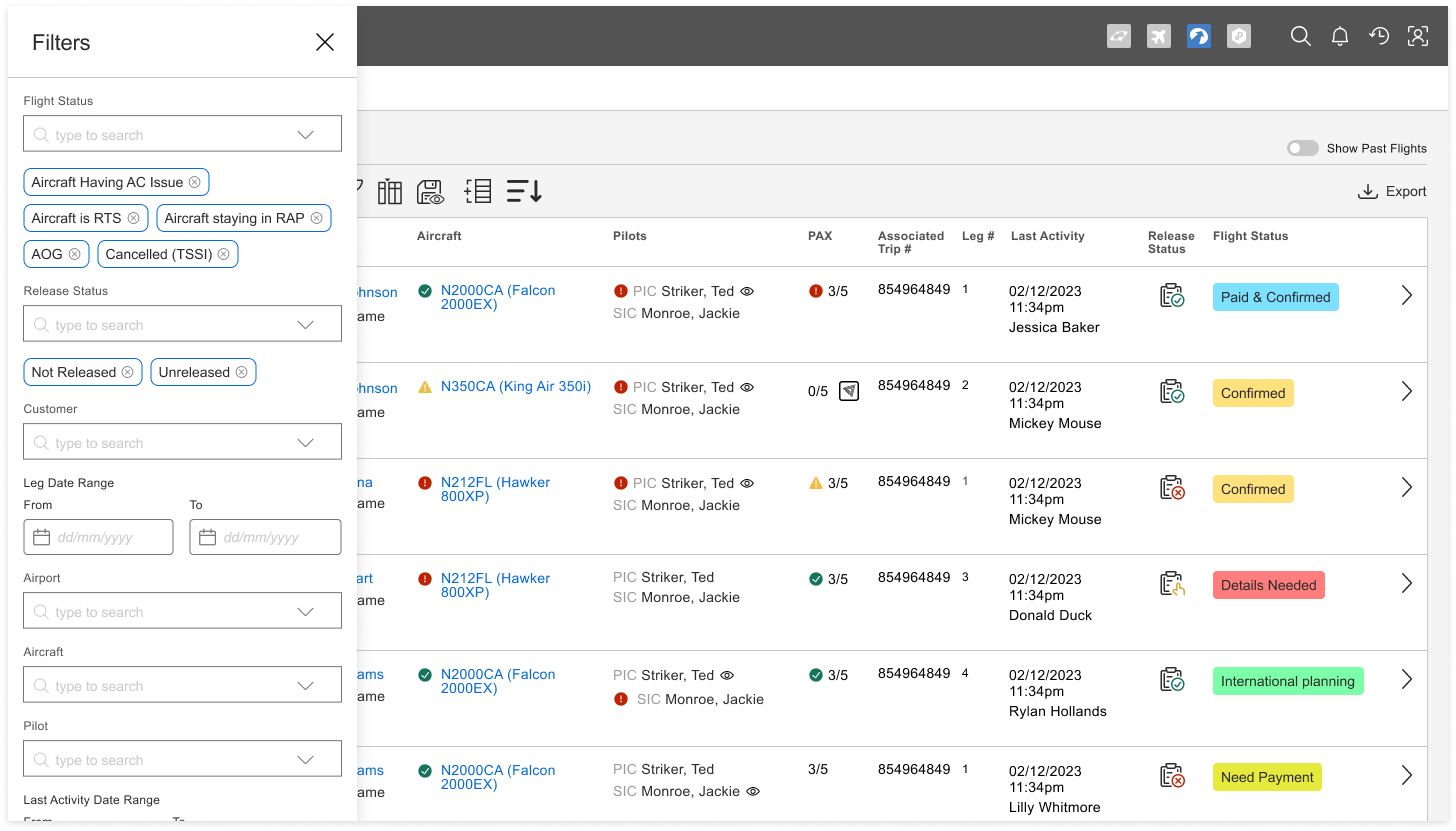
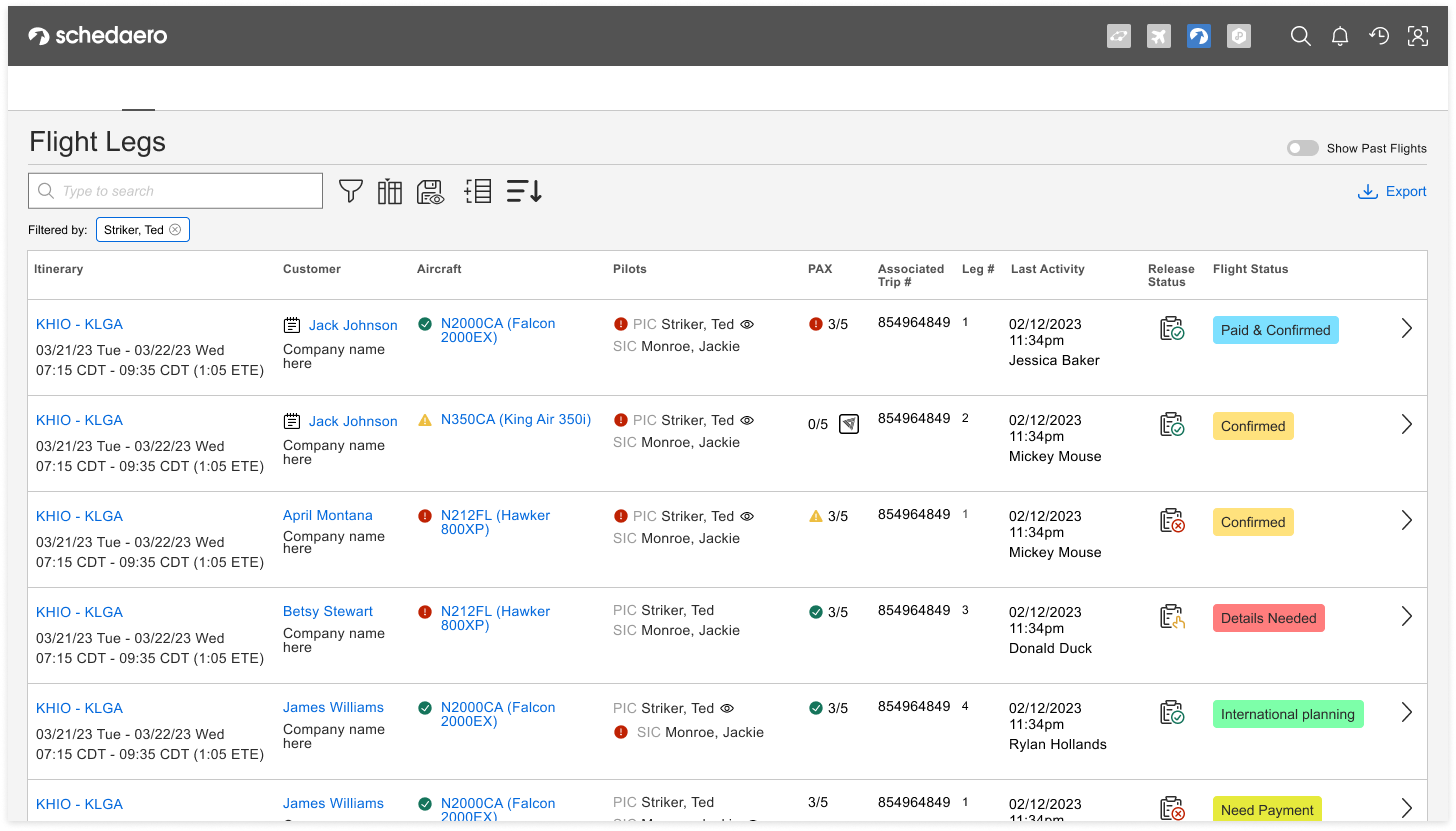
User is able to group the table
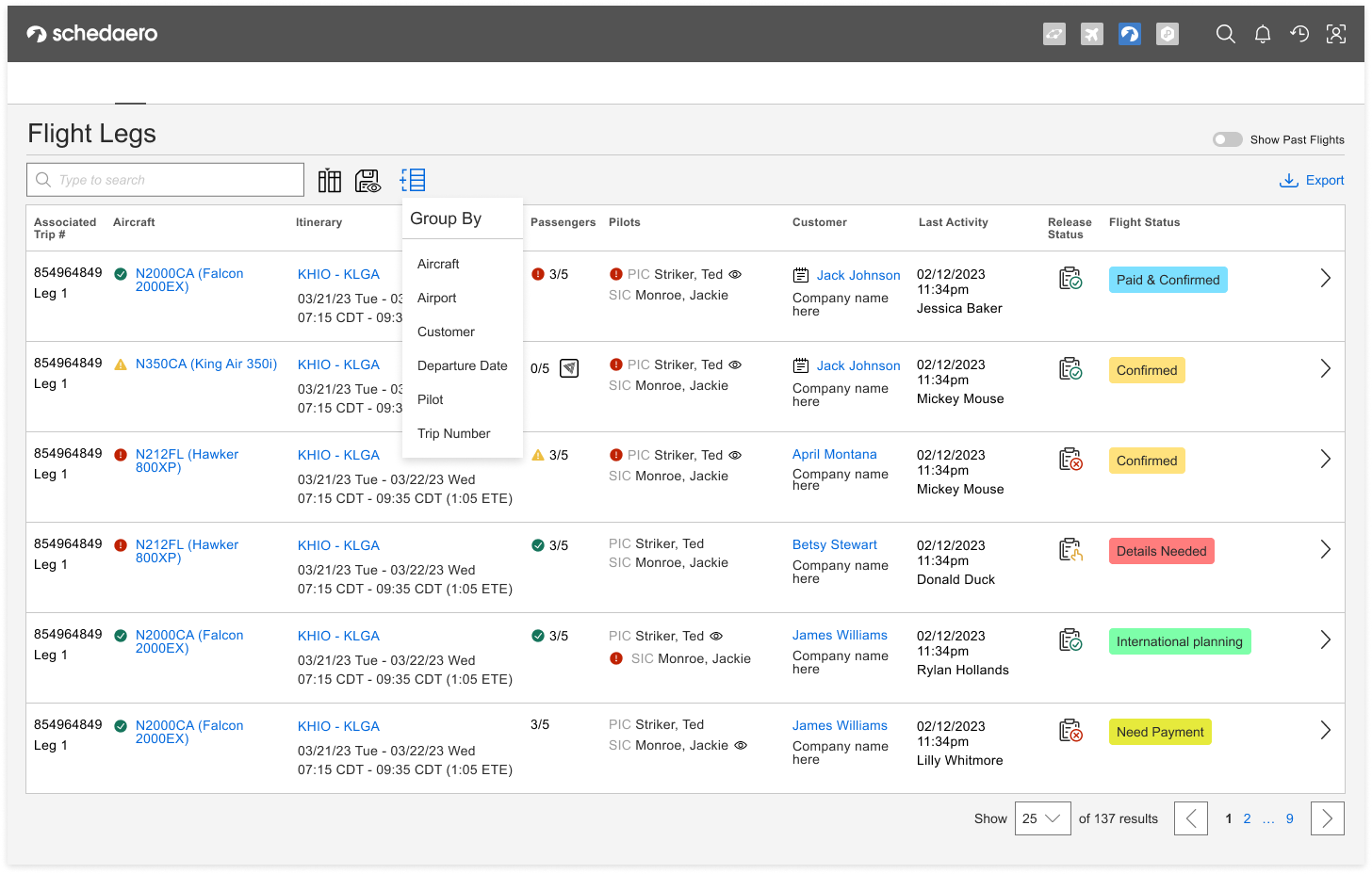

“I often group by trip. Then when I needed to work on that trip, I click in the line of that trip and see the breakdown of the legs,”
“Being able to group by a pilot is great. Especially when we are bouncing pilots around for crewing purposes. It is a good way to view that and see where they are assigned.”
“Being able to group by a pilot is great. Especially when we are bouncing pilots around for crewing purposes. It is a good way to view that and see where they are assigned.”
User is able to save any of the above table changes to a view and come back to it quickly

Feedback from customers on released feature
“I love the way it looks because it's a quick
overview from like what needs to be done next or currently.”
“I
love the visual of that in terms of where things are at and what needs to be
done.”
“when
I come on shift, this is the the first things to jump on or before we change
shift, let's make sure we get this thing cleaned up.”
“This is a one-stop shop visualization of that trip without
having to open
up the
trip and find out the information”